from platform import python_version
py_version = python_version()
print("I'm using python version: %s"%( py_version ) )I'm using python version: 3.11.2F.L
January 6, 2024
Following Realpython’s game of life to learn python packaging, command line interface, and more, “Pythonic” code style! This blog review will take apart some of the component evaluate them seperately.
The result being something like this!
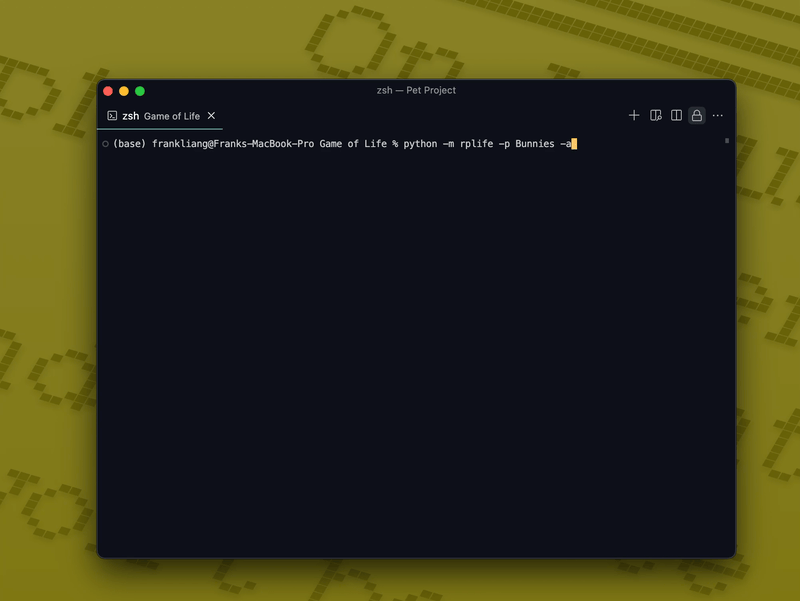
collections object are used to createa a grid. This collection is similar to a dictionary. It looks like a dict, act like a dict.
import collections
neighbors = (
(-1, -1), # Above left
(-1, 0), # Above
(-1, 1), # Above right
(0, -1), # Left
(0, 1), # Right
(1, -1), # Below left
(1, 0), # Below
(1, 1), # Below right
)
num_neighbors = collections.defaultdict(int)
num_neighbors[(0, 0)] =1
num_neighbors[(0, 1)] = 2
num_neighborsdefaultdict(int, {(0, 0): 1, (0, 1): 2})If I place string here it don’t have any safeguard at all.
defaultdict(int, {(0, 0): 1, (0, 1): 2, 'absard': 'else'})The difference? > The difference is that a defaultdict will “default” a value if that key has not been set yet. If you didn’t use a defaultdict you’d have to check to see if that key exists, and if it doesn’t, set it to what you want.
The lambda is defining a factory for the default value. That function gets called whenever it needs a default value. You could hypothetically have a more complicated default function.
from rplife import grid, patterns
blinker = patterns.Pattern("Blinker", {(2, 1), (2, 2), (2, 3)}) # create a Pattern data class
grid1 = grid.LifeGrid(blinker)
print(grid1.as_string([0, 0, 5, 5]))
print(grid1.evolve().as_string([0,0,5,5])) Blinker
· · · · ·
· · · · ·
· ♥ ♥ ♥ ·
· · · · ·
· · · · ·
Blinker
· · · · ·
· · ♥ · ·
· · ♥ · ·
· · ♥ · ·
· · · · ·Everytime you reexecute this code a pattern change!
1th time:
Blinker
· · · · ·
· · ♥ · ·
· · ♥ · ·
· · ♥ · ·
· · · · ·
2th time:
Blinker
· · · · ·
· · · · ·
· ♥ ♥ ♥ ·
· · · · ·
· · · · ·Try something bigger!
import rplife.grid as grid
user_pattern = patterns.get_pattern("Glider Gun")
grid2 = grid.LifeGrid(user_pattern)
for itr in range(0, 2):
print(grid2.evolve().as_string([0,0,20,20])) Glider Gun
· · · · · · · · · · · · · · · · · · · ·
· · · · · · · · · · · · · · · · · · · ·
· · · · · · · · · · · · ♥ · · · · · · ·
· · · · · · · · · · · ♥ ♥ · · · · · · ♥
♥ ♥ · · · · · · · · ♥ ♥ · · · · ♥ ♥ · ·
♥ ♥ · · · · · · · ♥ ♥ ♥ · · · · ♥ ♥ · ·
· · · · · · · · · · ♥ ♥ · · · · ♥ ♥ · ·
· · · · · · · · · · · ♥ ♥ · · · · · · ·
· · · · · · · · · · · · ♥ · · · · · · ·
· · · · · · · · · · · · · · · · · · · ·
· · · · · · · · · · · · · · · · · · · ·
· · · · · · · · · · · · · · · · · · · ·
· · · · · · · · · · · · · · · · · · · ·
· · · · · · · · · · · · · · · · · · · ·
· · · · · · · · · · · · · · · · · · · ·
· · · · · · · · · · · · · · · · · · · ·
· · · · · · · · · · · · · · · · · · · ·
· · · · · · · · · · · · · · · · · · · ·
· · · · · · · · · · · · · · · · · · · ·
· · · · · · · · · · · · · · · · · · · ·
Glider Gun
· · · · · · · · · · · · · · · · · · · ·
· · · · · · · · · · · · · · · · · · · ·
· · · · · · · · · · · ♥ ♥ · · · · · · ·
· · · · · · · · · · ♥ · ♥ · · · · · · ♥
♥ ♥ · · · · · · · ♥ · · · · · · ♥ ♥ ♥ ·
♥ ♥ · · · · · · · ♥ · · ♥ · · ♥ · · ♥ ·
· · · · · · · · · ♥ · · · · · · ♥ ♥ · ·
· · · · · · · · · · ♥ · ♥ · · · · · · ·
· · · · · · · · · · · ♥ ♥ · · · · · · ·
· · · · · · · · · · · · · · · · · · · ·
· · · · · · · · · · · · · · · · · · · ·
· · · · · · · · · · · · · · · · · · · ·
· · · · · · · · · · · · · · · · · · · ·
· · · · · · · · · · · · · · · · · · · ·
· · · · · · · · · · · · · · · · · · · ·
· · · · · · · · · · · · · · · · · · · ·
· · · · · · · · · · · · · · · · · · · ·
· · · · · · · · · · · · · · · · · · · ·
· · · · · · · · · · · · · · · · · · · ·
· · · · · · · · · · · · · · · · · · · ·To make all the function avaible you need to set-up two things:
import argparse
from rplife import __version__, patterns, views
def get_command_line_args():
parser = argparse.ArgumentParser(
prog="rplife",
description="Conway's Game of Life in your terminal",
)
parser.add_argument(
"--version", action="version", version=f"%(prog)s v{__version__}"
)
parser.add_argument(
"-p",
"--pattern", # add an attribute to this line
choices=[pat.name for pat in patterns.get_all_patterns()],# this points python interface
default="Blinker",
help="take a pattern for the Game of Life (default: %(default)s)",
)
#... (more `add_argument` here)...
return parser.parse_args()“–pattern” will actuall became “pattern”. Once the parser.parse_args() object returned a result (call it arg), you can access this by doing “arg.pattern”.
However this don’t seem to work by itself
from rplife.cli import get_command_line_args
try:
get_command_line_args()
except:
print("`get_command_line_args()` don't seem to work outside package")`get_command_line_args()` will not work without inside packageusage: rplife [-h] [--version] [-p {Blinker}] [-a] [-v {CursesView}]
[-g NUM_GENERATIONS]
rplife: error: unrecognized arguments: --f=/Users/frankliang/Library/Jupyter/runtime/kernel-v3362f02a81df870f5337d5b5a338843c79cc3dd90.json